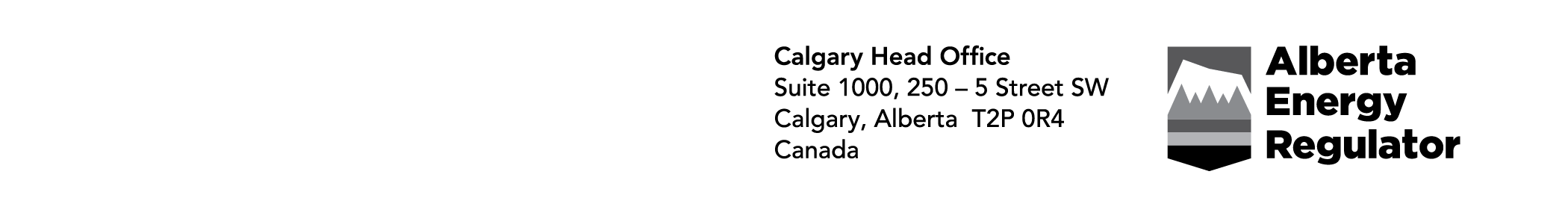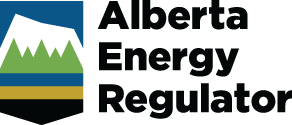Reporting Related to Closure Activities and Directive 039 Moving to OneStop
As of November 29, 2018, the following reports must be submitted through OneStop:
- reports related to well suspensions (initial suspension, industry inspections, and reactivation); previously submitted through the Digital Data Submission (DDS) system
- reports related to facility and well surface abandonment; previously submitted through the DDS system
- updates to working interest participant information
- the annual dehydrator benzene inventory form (inventory) for actual past calendar year performance as per the current Directive 039: Revised Program to Reduce Benzene Emissions from Glycol Dehydrators
- Area-based closure required and voluntary submissions related to remediation, progressive reclamation, and closure spend
New editions of Directive 013 and Directive 020 will be released on November 29, 2018, to support these changes.
OneStop Prerequisites
To submit these reports, the following system prerequisites are required:
- A valid business associate (BA) code.
- A valid DDS system account (needed to log into OneStop).
- DDS administrators must assign new roles to your DDS users, which may include consulting companies who are submitting on your behalf. The new roles are as follows:
- Directive 039 (Benzene)
- Submit Report – enables users to access OneStop and submit new reports and includes the Save Report role.
- Save Report – enables users to access OneStop and save draft submissions and includes the Search Report role.
- Search Report – enables users to access OneStop (users cannot save or submit reports).
- Area-Based Closure (Identical to the roles introduced in September 2018)
- Area-Based Closure Submit – enables users to access OneStop and submit area-based closure project information. Includes the “Area-Based Closure Save” and “Area-Base Closure Search” roles.
- Area-Based Closure Save – enables users to access OneStop and save area-based closure project information. Includes the “Area-Based Closure Search” role.
- Area-Based Closure Search – enables users to access OneStop. Users cannot save or submit area-based closure project information but can view them.
- Please note the following:
- Despite the names of the roles being “Area-Based Closure”, users do not have to be a participant of the Area-Based Closure Program in order to report activities and/or spends.
- Users requiring access to the Environmental Site Assessment screens can do so using either the RecCert roles or the ABC roles.
- Directive 039 (Benzene)
Upcoming training sessions can be found on the AER events page.
A system outage will be scheduled to implement these changes. Further information about this outage will be posted on our System & Tools portal on our website, www.aer.ca.
If you have questions about OneStop, please contact the AER’s Customer Contact Centre by phone at 403-297-8311 (1-855-297-8311 toll free) or by email at @email.