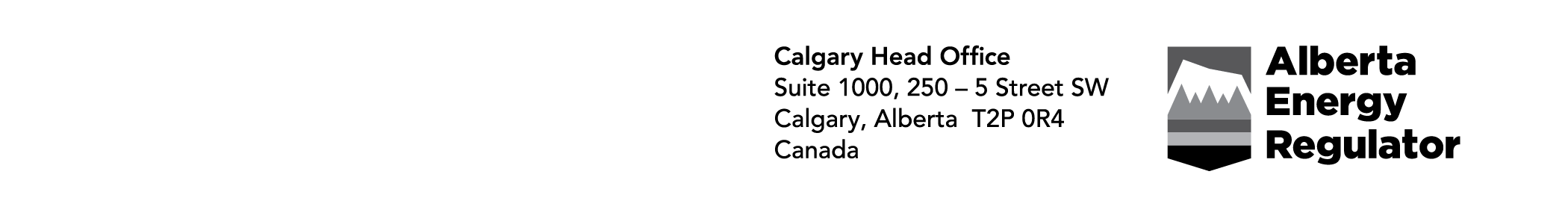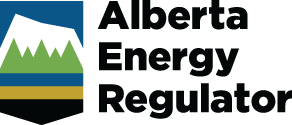OneStop – Water Act Approval Applications and Code of Practice Notifications
On January 29, 2018, we are implementing a new online process for submitting applications and notifications for activities that require approval under the Water Act using the OneStop platform. These submissions include the following:
- new applications
- amendment applications
- code of practice notifications
Note that any Water Act application for activities that require a wetland assessment to be submitted in conjunction with the application, as per the direction provided by the AER in Bulletin 2017-19, is also to be submitted through OneStop beginning on January 29, 2018. Wetland assessments submitted in conjunction with Public Lands Act applications will not be affected at this time.
Applications for water use licences (including temporary diversion licences) and submissions regarding water use monitoring and reporting using the online Water Use Reporting System will not be affected at this time.
The last day to submit Water Act approval applications and amendment applications by email (@email) will be January 19, 2018. At that time, all submitted applications will be either processed or moved into OneStop. From January 20 to 28, Water Act approval applications and amendment applications will not be accepted by email or through OneStop. The last day to submit Water Act code of practice notifications by email (@email) will be January 28, 2018.
OneStop Prerequisites
Any company intending to submit an approval application, amendment application, or notification under the Water Act will need to ensure that it has completed the following steps before attempting to access OneStop:
- You must have a valid business associate (BA) code.
- You must have a valid Digital Data Submissions (DDS) system account. You will use these credentials to log in to OneStop.
- Your DDS administrators must assign new roles to your DDS users, which may include consulting companies who are submitting on your behalf. The new roles are as follows:
- Submit Water – enables users to access OneStop and submit new applications. Includes the Save Water role.
- Save Water – enables users to access OneStop and save draft applications. Includes the Search Water role.
- Search Water – enables users to access OneStop. Users cannot save or submit applications.
OneStop Water Act Approval Applications and Code of Practice Notification Training
On January 29, 2018, we will release quick reference guides that will explain how to submit Water Act approval applications, amendment applications, and code of practice notifications using the OneStop platform. In addition to these guides, training sessions for submitting Water Act approval applications, amendment applications, and code of practice notifications will be held at our Calgary head office and Edmonton regional office. The sessions will include
- an overview of the application requirements;
- an overview of the AER Integrated Decision Approach, including a demonstration of OneStop;
- some hands-on time with OneStop in a training environment; and
- an opportunity to ask questions.
Attendance is limited to two people per company, with a maximum of 24 attendees in each session.
To register for a session, please select a date and time from the list below. You will be redirected to Eventbrite.
Calgary | 250 – 5 Street SW | Check-in 10th floor security (24 people per session)
- Thursday, February 1 | 1:30 p.m. – 4:30 p.m.
- Friday, February 2 | 1:30 p.m. – 4:30 p.m.
- Monday, February 5 | 8:30 a.m. – 11:30 a.m.
- Monday, February 5 | 1:00 p.m. – 4:00 p.m.
- Tuesday, February 6 | 8:30 a.m. – 11:30 a.m.
- Tuesday, February 6 | 1:30 p.m. – 4:30 p.m.
- Wednesday, February 7 | 8:30 a.m. – 11:30 a.m.
- Wednesday, February 7 | 1:30 p.m. – 4:30 p.m.
- Friday, February 9 | 8:30 a.m. – 11:30 a.m.
- Friday, February 9 | 1:30 p.m. – 4:30 p.m.
Edmonton | 4999 – 98 Avenue | Check-in 2nd floor security (24 people per session)
- Monday, January 22 | 8:30 a.m. – 11:30 a.m. - FULL
- Monday, January 22 | 1:30 p.m. – 4:30 p.m. - FULL
- Tuesday, January 23 | 8:30 a.m. – 11:30 a.m.
- Tuesday, January 23 | 1:30 p.m. – 4:30 p.m.
- Wednesday, January 24 | 8:30 a.m. – 11:30 a.m.
- Wednesday, January 24 | 1:30 p.m. – 4:30 p.m.
- Thursday, January 25 | 8:30 a.m. – 11:30 a.m.
- Thursday, January 25 | 1:30 p.m. – 4:30 p.m.
- Friday, January 26 | 8:30 a.m. – 11:30 a.m.
- Friday, January 26 | 1:30 p.m. – 4:30 p.m.
- Monday, January 29 | 8:30 a.m. – 11:30 a.m.
- Monday, January 29 | 1:30 p.m. – 4:30 p.m.
- Tuesday, January 30 | 8:30 a.m. – 11:30 a.m.
- Tuesday, January 30 | 1:30 p.m. – 4:30 p.m.
- Wednesday, January 31 | 8:30 a.m. – 11:30 a.m.
- Wednesday, January 31 | 1:30 p.m. – 4:30 p.m.
- Thursday, February 1 | 8:30 a.m. – 11:30 a.m.
- Thursday, February 1 | 1:30 p.m. – 4:30 p.m.
- Friday, February 2 | 8:30 p.m. – 11:30 p.m.
- Friday, February 2 | 1:30 p.m. – 4:30 p.m.
For more information about the sessions, please contact @email.
For information on the Integrated Decision Approach, please visit Integrated Decision Appraoch or contact the AER’s Customer Contact Centre by phone at 403‑297-8311 (1-855-297-8311 toll free) or by email at @email.
<original signed by>
Tristan Goodman
Senior Vice President
Operations Division